Easily create reports that tell the full story of every loss
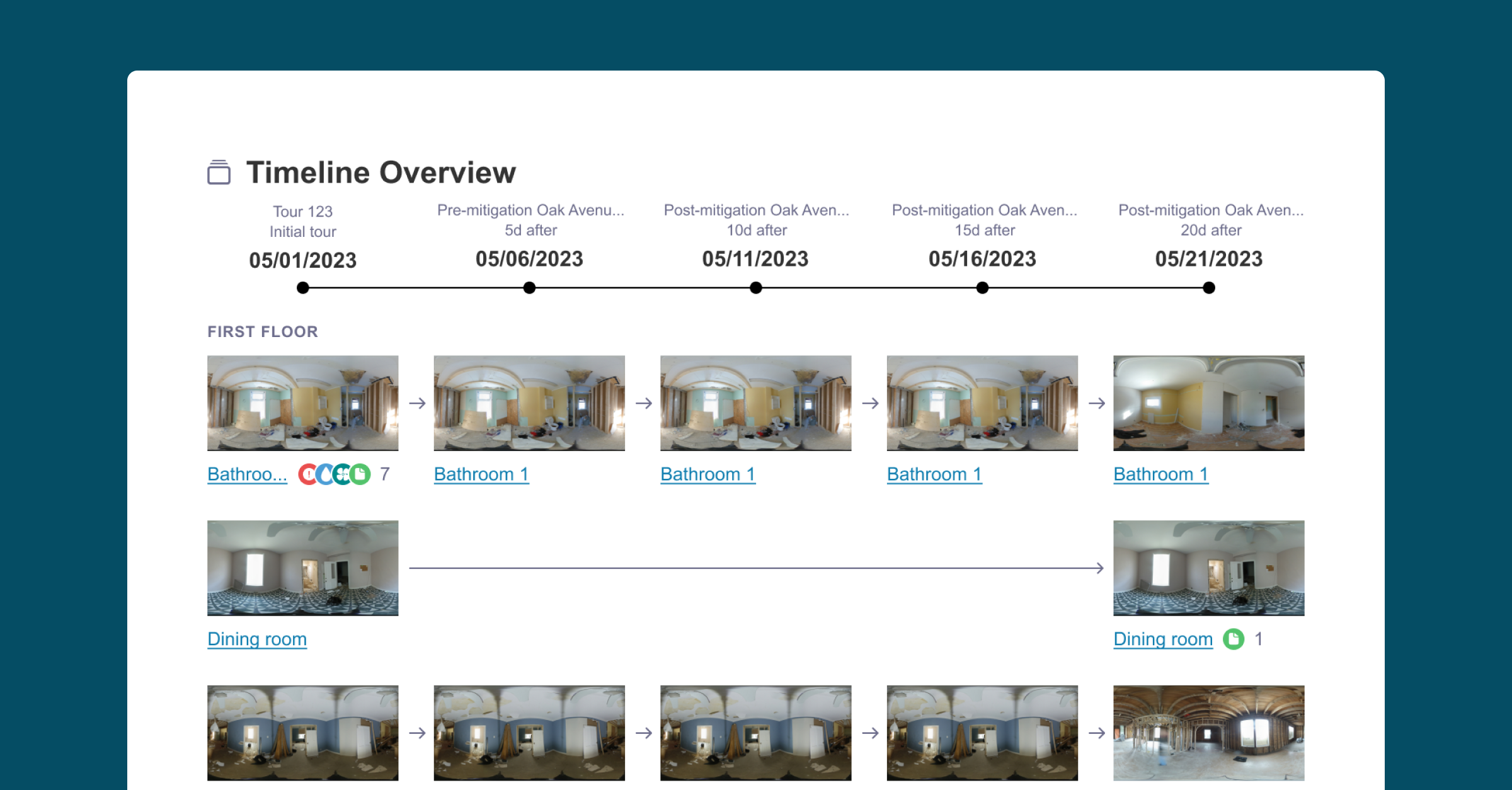
We’re happy to announce two updates to our reporting functionality: Timelines and more control over comments.
With the inclusion of Timelines, it’s now easier to tell the full story of every loss, from first visit to last. We’ve also made updates to how comments are utilized within reports. Easily select which comments to include or exclude, allowing for additional context for specific rooms or entire properties, customized for each stakeholder.
See the Full Story with Timelines in Reports
Static photos don’t tell a story, immersive 360º tours do. That’s why we’re happy to announce that DocuSketch reports are even more powerful with the option to include project timeline information using the data that’s already collected with every 360º tour.
Not all losses are the same, so we give you the option to include up to four 360º tours, presented as timelines, each with vital information like site visit dates, staff names, room names, and, of course, images from a 360º tour that show the full story of every loss.
More control over comments
In addition to timelines, you now have more control over which comments you’d like to include in your reports.
Public or private, basement to attic, you can now select which comments you want to include in every report. This makes it incredibly easy to share relevant, customized information with all of your stakeholders to ensure everyone has the context they need.

Get Started with DocuSketch Reports
Want to learn more about DocuSketch reports? Check out this walkthrough.
Not yet a DocuSketch customer? Contact our team to learn more.
We’re happy to announce two updates to our reporting functionality: Timelines and more control over comments.
With the inclusion of Timelines, it’s now easier to tell the full story of every loss, from first visit to last. We’ve also made updates to how comments are utilized within reports. Easily select which comments to include or exclude, allowing for additional context for specific rooms or entire properties, customized for each stakeholder.
See the Full Story with Timelines in Reports
Static photos don’t tell a story, immersive 360º tours do. That’s why we’re happy to announce that DocuSketch reports are even more powerful with the option to include project timeline information using the data that’s already collected with every 360º tour.
Not all losses are the same, so we give you the option to include up to four 360º tours, presented as timelines, each with vital information like site visit dates, staff names, room names, and, of course, images from a 360º tour that show the full story of every loss.
More control over comments
In addition to timelines, you now have more control over which comments you’d like to include in your reports.
Public or private, basement to attic, you can now select which comments you want to include in every report. This makes it incredibly easy to share relevant, customized information with all of your stakeholders to ensure everyone has the context they need.

Get Started with DocuSketch Reports
Want to learn more about DocuSketch reports? Check out this walkthrough.
Not yet a DocuSketch customer? Contact our team to learn more.








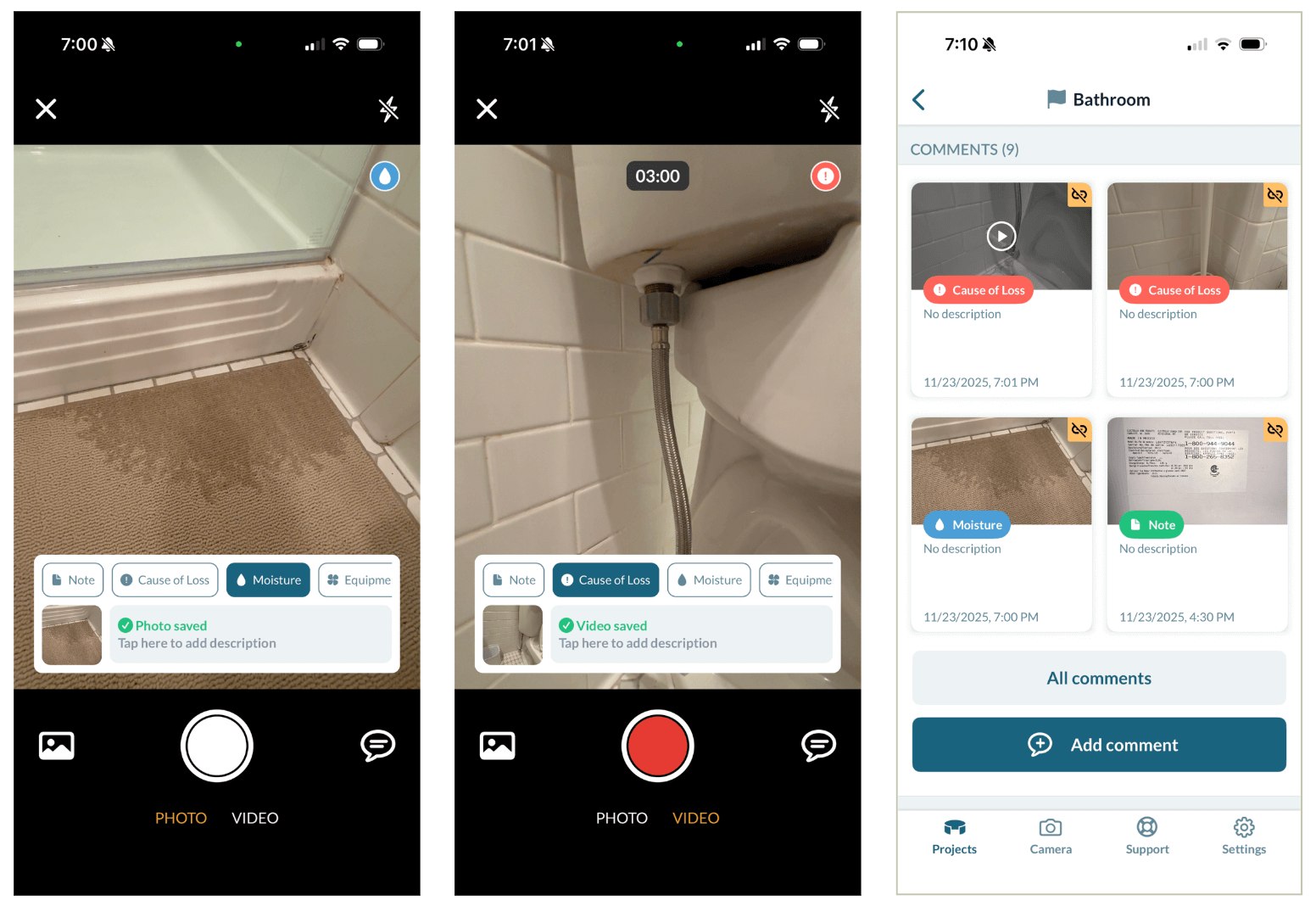

.png)





