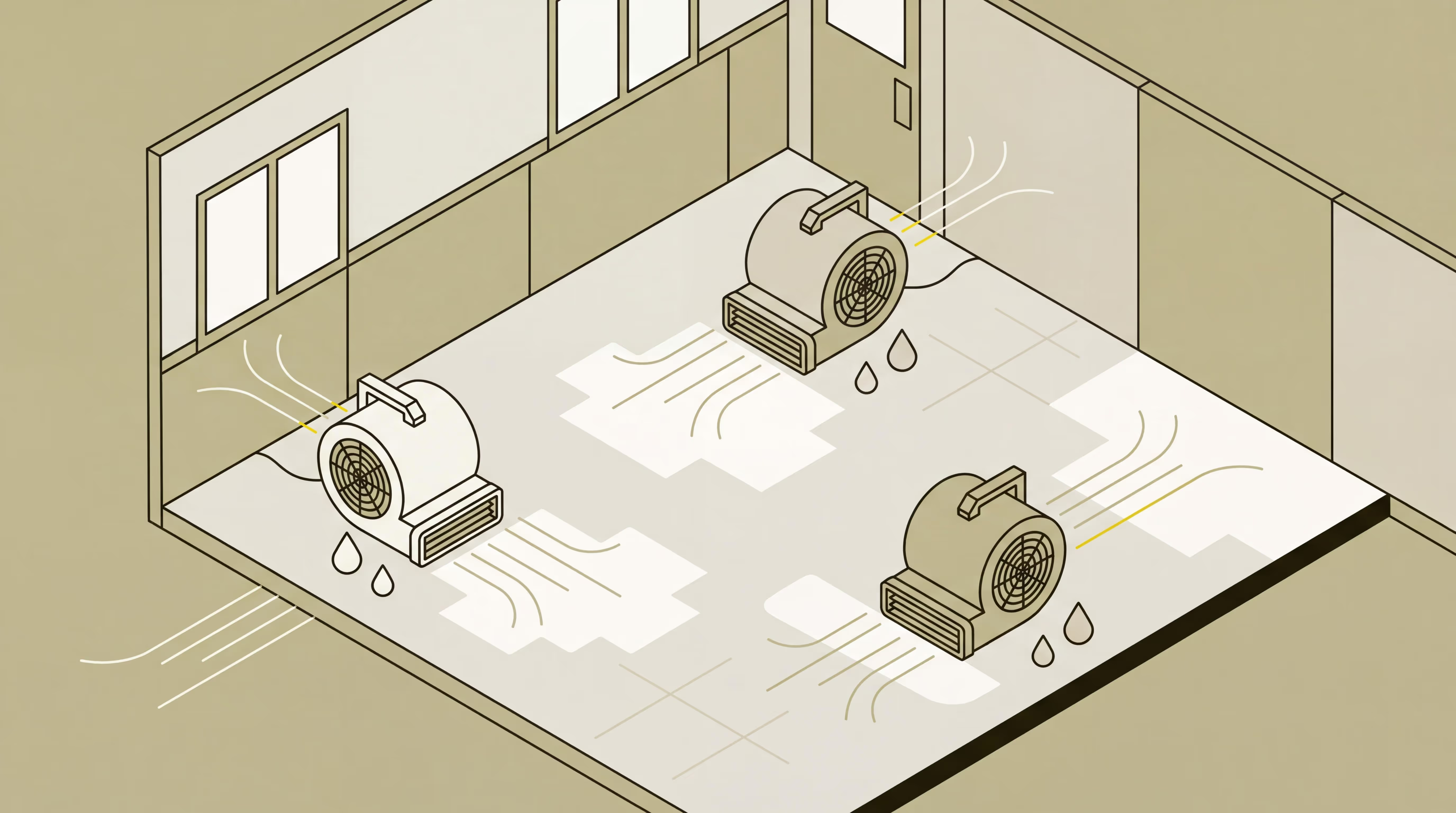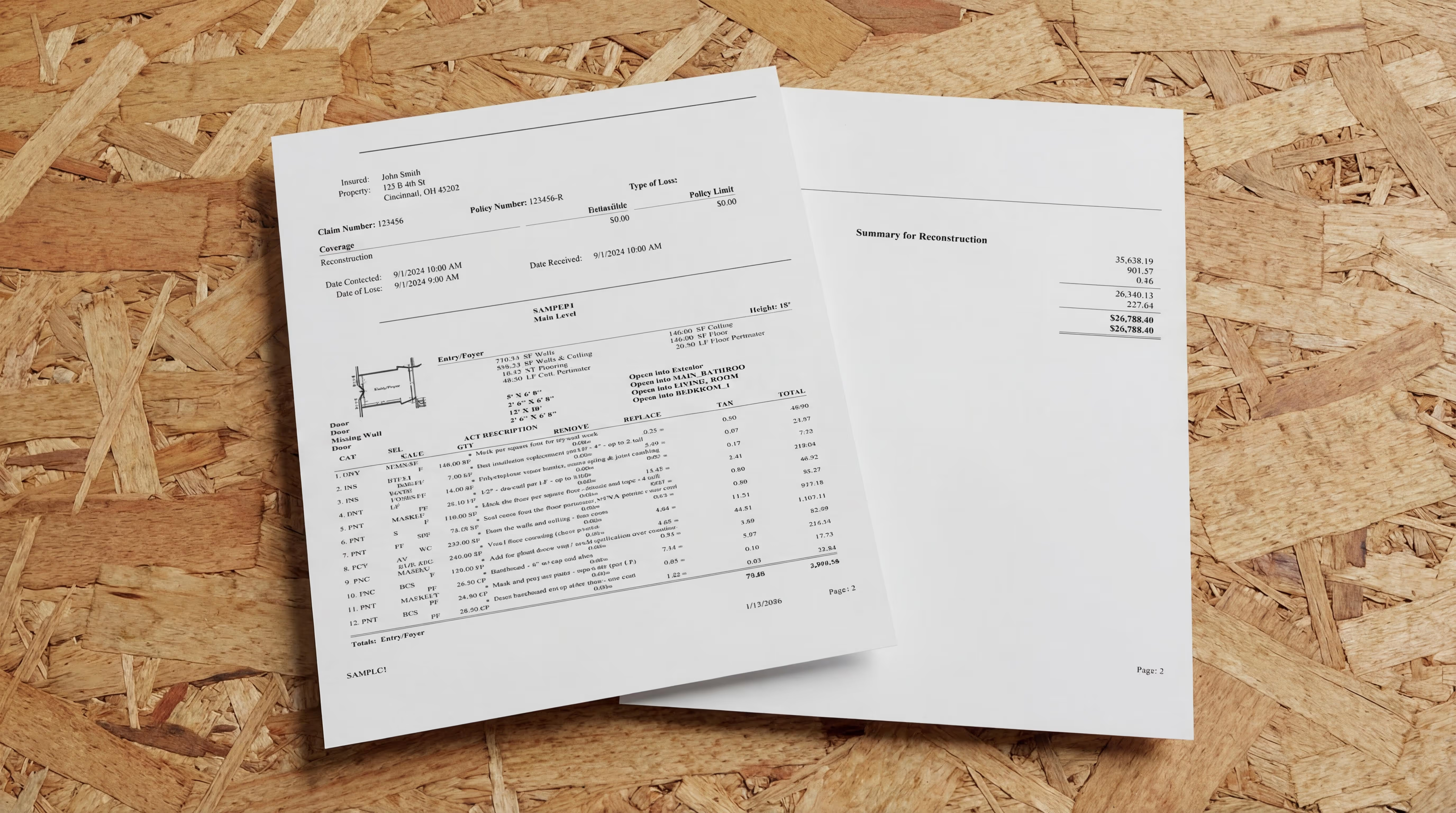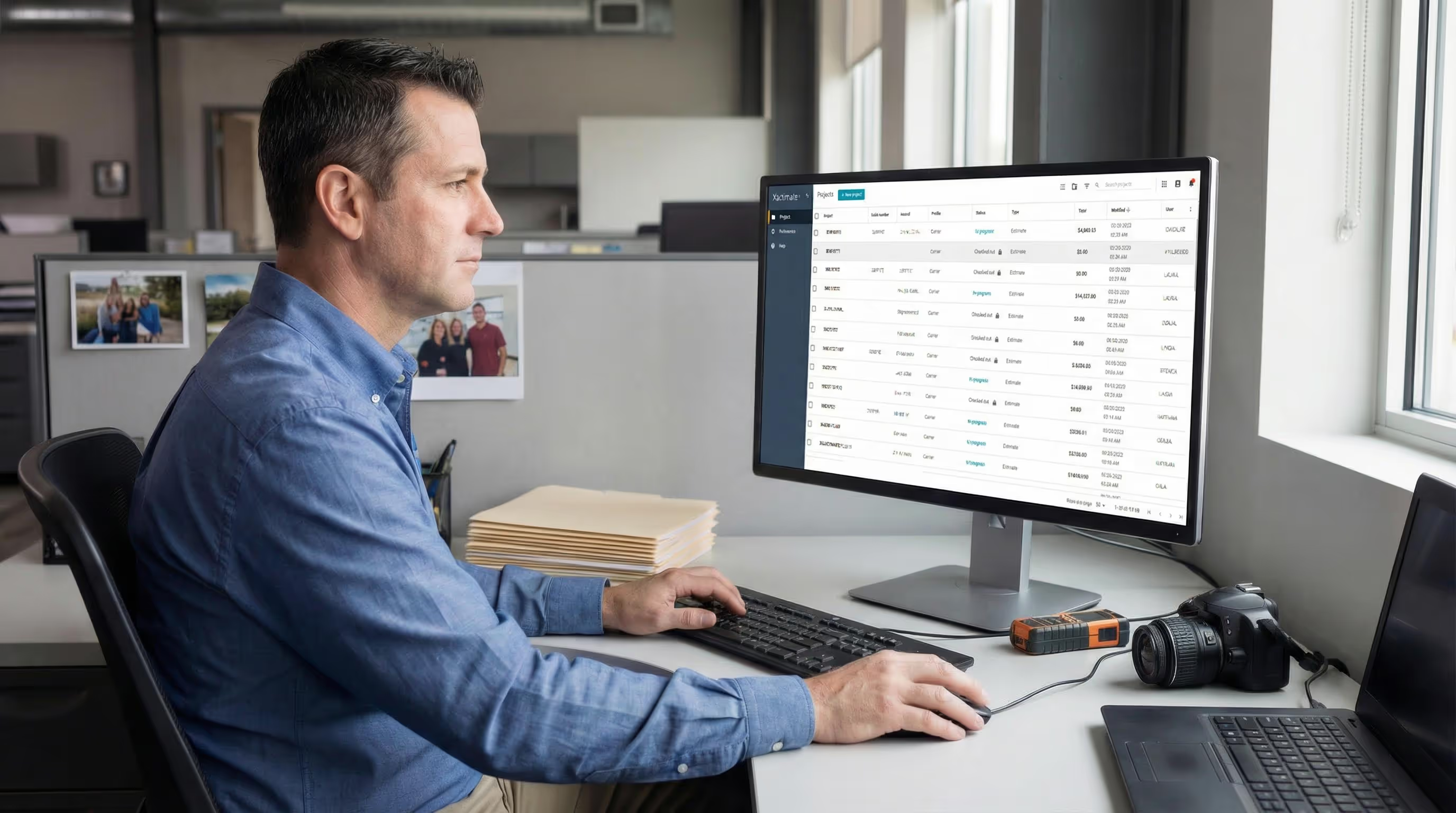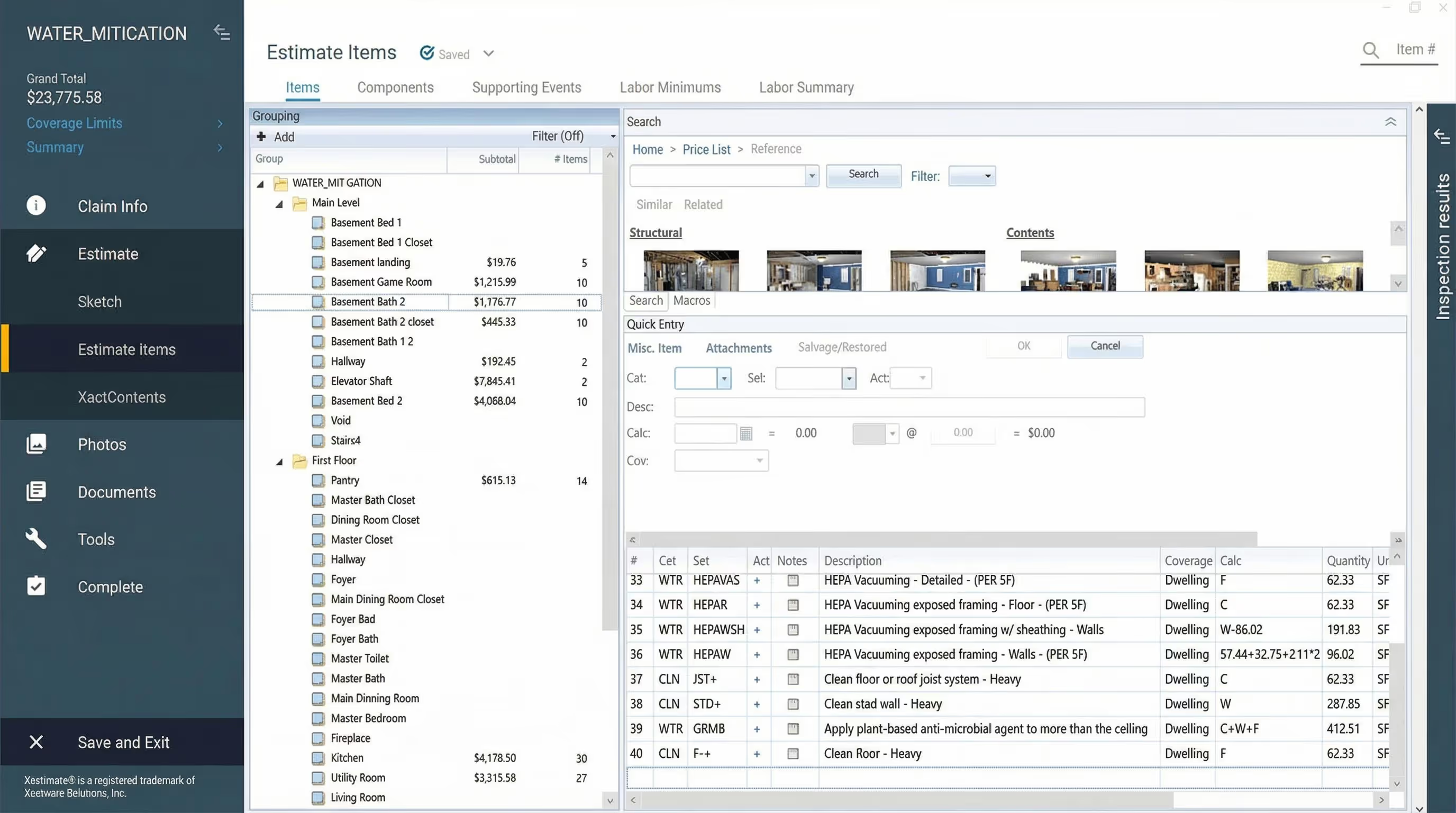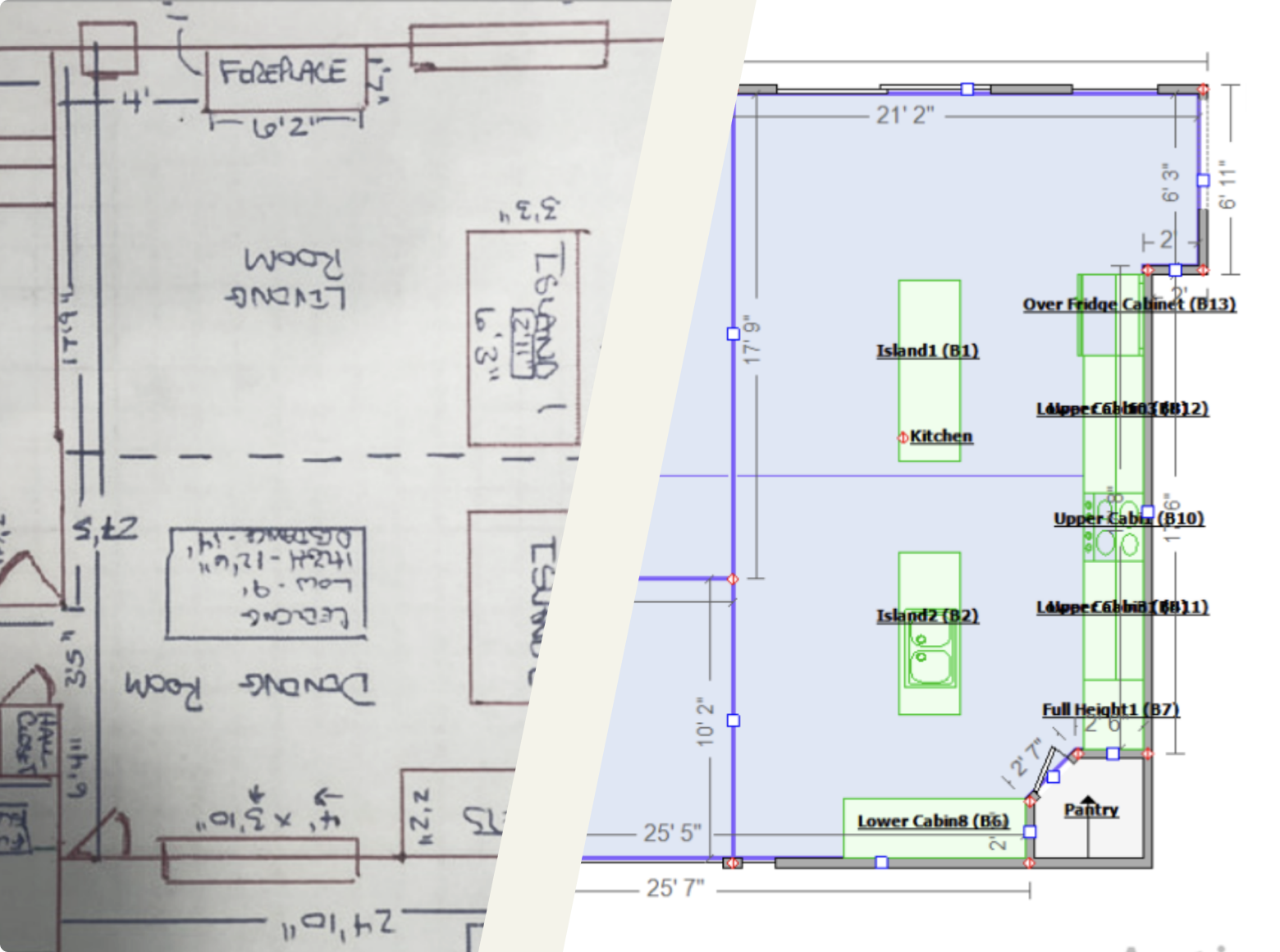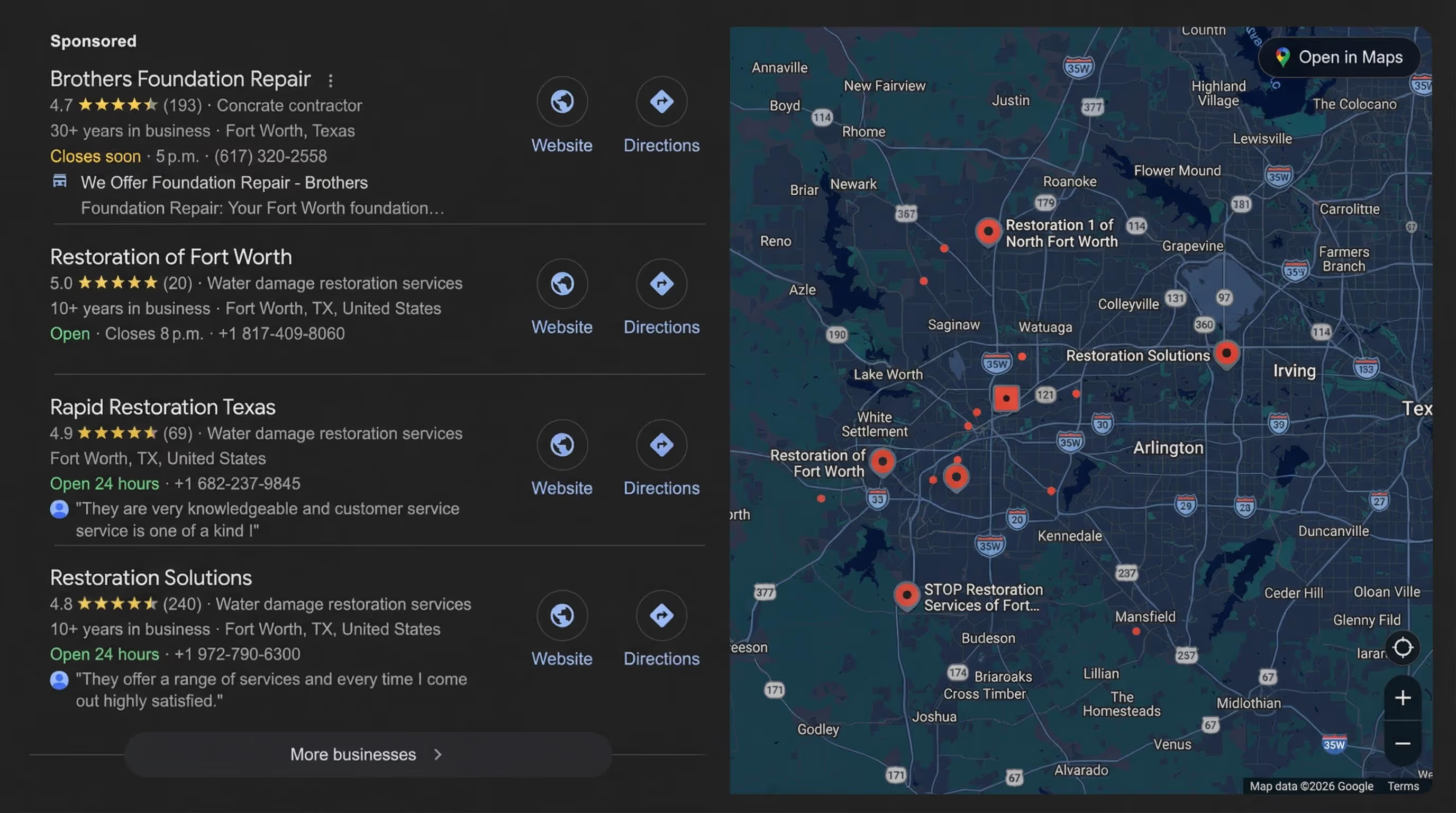How to Use 360° Imagery to Accelerate Fire Claims Processing

We think of wildfires as rare, unpredictable events - sparked by lightning storms or an errant cigarette. But they’re becoming more common—and more deadly.
In 2024, there were 64,897 wildfires that burned 8,924,884 acres. The total number of fires and acres burned were both above the five and 10-year averages, according to the National Interagency Fire Center. British Colombia had its fourth-largest wildfire season in 2024, with over 1000 wildfires that burned 266,000 acres. And the Los Angeles fires devastated the city and surrounding communities, causing more than $150 billion in damage and destroying 16,200 structures.

With any kind of fire damage, wildfire or otherwise, it’s important that the insurance and restoration process moves forward as quickly as possible. Every day that goes by with a claim is another day that a family is waiting to figure out whether or not they can go back home.
Here’s how adjusters and restorers can optimize fire claims assessments using advanced imaging solutions:
1. Enhancing Damage Documentation with 360° Imaging
Traditionally, an adjuster would need to visit a burned-out shell of a home, office, or school and spend hours on site to assess the damage.

This fire damage example would take at least an entire day to complete an assessment before using DocuSketch.
Wearing full PPE equipment to avoid breathing in toxic fumes, an adjuster could be there all day conducting painstaking measurements with a laser measuring tape, clipboard, and sketch paper. They spend hours clearing out debris before measuring and taking thousands of photos, stitching them together later for the claims process in a time-consuming project. Not only is this dangerous, difficult work on site, it can lead to inconsistencies and an incomplete scope later.
With DocuSketch, you only need one shot in a 15 x 15 room to capture everything an adjuster needs to handle a claim. In just a few minutes, an adjuster can provide a comprehensive, interactive view of an entire damaged property to better assess how the fire started, what the floor plan looks like, and what kind of repair work is needed. In this example above, the total time on site was less than 20 minutes.
2. Reducing the Number of Site Visits
Part of what can take so much time is that each member of the restoration team needs to evaluate the site before the claims process can move forward. A contractor might want to double check the floor plan to send to the architect, or a homeowner would need to go through and write down their contents list of what was destroyed. This back-and-forth slows down the entire process.
By capturing a full 360° view of the damage in a single visit, adjusters can:
- Minimize return trips for all parties by gathering all necessary documentation upfront.
- Provide insurers with an immersive view of the loss, expediting approvals.
- Improve accuracy in scope-of-work estimates, preventing delays caused by missing details.
Creating a single source of truth, digitally available to everyone, allows each member of the team to review the damage and measurements and take action without needing to revisit the site. DocuSketch’s shared feature makes it easy for anyone to collaborate with a sub-contractor or your crew without having to direct traffic on site, making the entire process more efficient.
3. Meet Requirements and Provide Critical Evidence Quickly
Policyholders don’t always know what they’re entitled to—or not—in the aftermath of a fire. Proper documentation helps meet the various policy requirements and keep your claims filed on-time. Or there may be a dispute between the insurance company and the policyholder about what their coverage includes. Comprehensive imagery serves as critical evidence in these disputes.
More importantly, the policy coverage may change based on the findings from a fire investigation. NEFCO Fire Investigations, the leading fire investigation company in the US, often arrive on the scene 24-48 hours after a fire emergency.
“To be able to set a camera in a room to do a 360-degree image, preserving that room in such detail, has totally changed my ability to talk about the evidence that’s so important to my findings. It brings the investigation to a higher level.” - Fire Analyst at NEFCO
Getting a 360° view of each room gives them the opportunity to tell a better story and get to the bottom of their investigation more quickly.
The Future of Fire Claims Processing with DocuSketch
As wildfire events become more frequent and severe, insurance professionals must adapt to evolving challenges. DocuSketch helps adjusters and restorers provide faster, more accurate claims assessments so people can rebuild their homes—and their lives.
See how 360° imagery can transform your claims workflow
One final note: I’m from L.A., and seeing this destruction firsthand has been heartbreaking. Entire neighborhoods disappeared overnight, and it will be a long time before rebuilding and restoration efforts can be realized. You can help support recovery efforts here.
We think of wildfires as rare, unpredictable events - sparked by lightning storms or an errant cigarette. But they’re becoming more common—and more deadly.
In 2024, there were 64,897 wildfires that burned 8,924,884 acres. The total number of fires and acres burned were both above the five and 10-year averages, according to the National Interagency Fire Center. British Colombia had its fourth-largest wildfire season in 2024, with over 1000 wildfires that burned 266,000 acres. And the Los Angeles fires devastated the city and surrounding communities, causing more than $150 billion in damage and destroying 16,200 structures.

With any kind of fire damage, wildfire or otherwise, it’s important that the insurance and restoration process moves forward as quickly as possible. Every day that goes by with a claim is another day that a family is waiting to figure out whether or not they can go back home.
Here’s how adjusters and restorers can optimize fire claims assessments using advanced imaging solutions:
1. Enhancing Damage Documentation with 360° Imaging
Traditionally, an adjuster would need to visit a burned-out shell of a home, office, or school and spend hours on site to assess the damage.

This fire damage example would take at least an entire day to complete an assessment before using DocuSketch.
Wearing full PPE equipment to avoid breathing in toxic fumes, an adjuster could be there all day conducting painstaking measurements with a laser measuring tape, clipboard, and sketch paper. They spend hours clearing out debris before measuring and taking thousands of photos, stitching them together later for the claims process in a time-consuming project. Not only is this dangerous, difficult work on site, it can lead to inconsistencies and an incomplete scope later.
With DocuSketch, you only need one shot in a 15 x 15 room to capture everything an adjuster needs to handle a claim. In just a few minutes, an adjuster can provide a comprehensive, interactive view of an entire damaged property to better assess how the fire started, what the floor plan looks like, and what kind of repair work is needed. In this example above, the total time on site was less than 20 minutes.
2. Reducing the Number of Site Visits
Part of what can take so much time is that each member of the restoration team needs to evaluate the site before the claims process can move forward. A contractor might want to double check the floor plan to send to the architect, or a homeowner would need to go through and write down their contents list of what was destroyed. This back-and-forth slows down the entire process.
By capturing a full 360° view of the damage in a single visit, adjusters can:
- Minimize return trips for all parties by gathering all necessary documentation upfront.
- Provide insurers with an immersive view of the loss, expediting approvals.
- Improve accuracy in scope-of-work estimates, preventing delays caused by missing details.
Creating a single source of truth, digitally available to everyone, allows each member of the team to review the damage and measurements and take action without needing to revisit the site. DocuSketch’s shared feature makes it easy for anyone to collaborate with a sub-contractor or your crew without having to direct traffic on site, making the entire process more efficient.
3. Meet Requirements and Provide Critical Evidence Quickly
Policyholders don’t always know what they’re entitled to—or not—in the aftermath of a fire. Proper documentation helps meet the various policy requirements and keep your claims filed on-time. Or there may be a dispute between the insurance company and the policyholder about what their coverage includes. Comprehensive imagery serves as critical evidence in these disputes.
More importantly, the policy coverage may change based on the findings from a fire investigation. NEFCO Fire Investigations, the leading fire investigation company in the US, often arrive on the scene 24-48 hours after a fire emergency.
“To be able to set a camera in a room to do a 360-degree image, preserving that room in such detail, has totally changed my ability to talk about the evidence that’s so important to my findings. It brings the investigation to a higher level.” - Fire Analyst at NEFCO
Getting a 360° view of each room gives them the opportunity to tell a better story and get to the bottom of their investigation more quickly.
The Future of Fire Claims Processing with DocuSketch
As wildfire events become more frequent and severe, insurance professionals must adapt to evolving challenges. DocuSketch helps adjusters and restorers provide faster, more accurate claims assessments so people can rebuild their homes—and their lives.
See how 360° imagery can transform your claims workflow
One final note: I’m from L.A., and seeing this destruction firsthand has been heartbreaking. Entire neighborhoods disappeared overnight, and it will be a long time before rebuilding and restoration efforts can be realized. You can help support recovery efforts here.